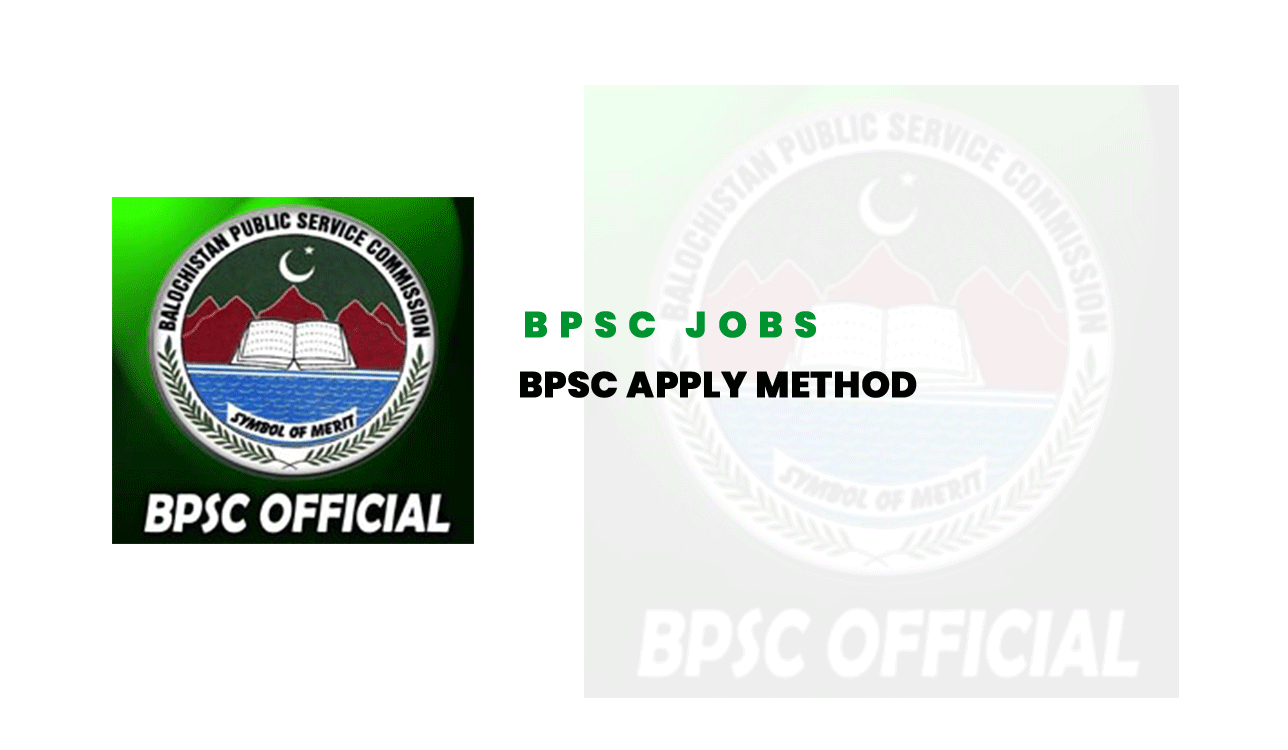During online application form filling, many people face trouble during applying. They got confused while filling the online BPSC application form. You do not know how to compress pictures, which tool we used to edit images, which size required to add photos of CNIC, and many more. We highly recommend you not to add any false information regarding education or personal. Otherwise, the BPSC administration will take strict action against that person and cancel their application as well.
To apply for a BPSC post, the BPSC application submission is compulsory to be filled for a lecturer or any other government job. The BPSC application form is simple/general for all employment types, and all candidates have to fill the same condition. In the case of a lectureship Job, it must be mentioned in the form wherever specified. The form needs to be filled in carefully. The process for online application submission goes through various stages. We have listed the following steps. Check it now.
- No hard copy of the application or copies of documents is required to be forwarded to BPSC.
- 2. Do not send Bank/Treasury receipts to the BPSC Office. It should be preserved by the applicant and produced when appearing in the Test/Exam.
- 3. Submitting online applications without having the required Qualification, experience, gender, religion, domicile, etc, or submitting fake/bogus online applications may cause serious difficulty for the applicant in the future.
- 4. For any technical assistance regarding online application, contact at this number from Monday to Friday
- First of all, click on the registration form. Complete it if you are a new user.
- Fill in the following form and click a “Submit” button.
- After this, login to your account by providing your CNIC, Email address,and Password and clicking on the “Sign In” button.
- Enter your Qualification through the following form and click “Submit.”
- When you click “Submit,” your degree will be listed in the grid as shown in the following picture.
- Click “Dashboard” if finished with education entry.
- Click “Experience” if you are an experience holder. Enter your experience through the following form and click “Submit.” Repeat this step until all occasions are entered. When you submit your experience, Entry will display the following grid to show your experience as a record. I
- Click on the dashboard when you are finished with experience entries.
- After this, click on apply post.
- Fill the form by selecting the Advertisement, Post that you want to apply for, Bank Challan Number, Bank Name, Challan Date, and Click “Add.”
- From the Post Name list, select only that post for which you have submitted fee/bank challan bogus entries may cause serious difficulty for the candidate in the future. Click on Printer if you want to get your acknowledgment Slip print or save it for future use.
Hopefully, we have clearly defined the method of applying for a BPSC job. But if you still feel confused or have any queries, please contact us at the Service Commission. For more details, drop a message in the comment box on our Service Commission website.